D-Link DES-1016D HW_rev D1
Description
16-port 10/100 unmanaged switch.
Metal case
Internal AC PSU (100-240V), LEI model SB10-033100-10
Based on RTL8316B.
RRCP is enabled out-of-the-box
EEPROM is write-protected out-of-the-box. See here how to write-enable it.
MAC address of switch is always 52:54:4c:01:02:03. You may wish to change it.
Chipset
Switch Controller: RTL8316B
PHY: 2x RTL8208B
Power: LDO B1182(?)
Photos
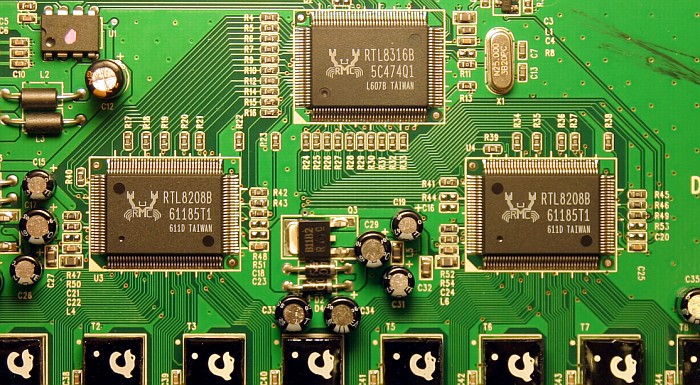
Hardware modifications
EEPROM write-enabling
Pin 7 (“WP”) of 24C02 EEPROM chip is responsible for write-protecting it. Chip can be written, if this pin is logic-low (voltage is near GND level). If pin 7 is logic-high (voltage near VCC level), chip is write-protected. D-Link DES-1016D’s 24C02 has this pin in logic-high level due to R1 resistor tieing it to VCC (see first picture):
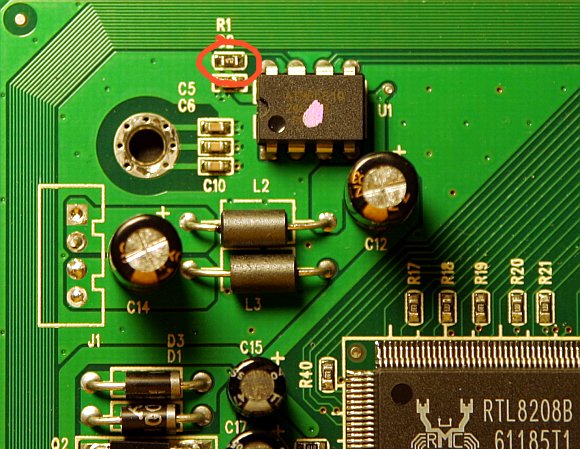
=>
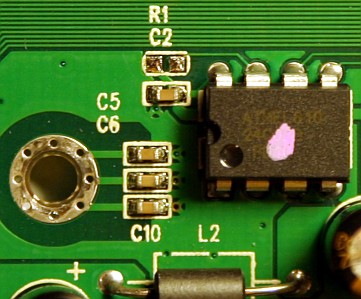
Note, that Pin 7 contains no internal pull-up inside chip, thus, when pin is floating it reads low level. So, to write-enable EEPROM chip, we need to solder off R1 resistor (see second picture). You may even simply (carefully!) destroy R1, if can’t desolder small parts.
Changing MAC address
Since all D-Link DES1016D HW rev.D1 switches use same MAC address, it is impossible to efficiently manage network with
more than one such switch. However rtl83xx tool version 0.1.93 and higher allows one to change switch MAC address.
Note, that you need to remove write-protection from EEPROM first!
Syntax is following:
rtl83xx<_hw_type> <current-mac-address>@<interface> config mac-address <new-mac-address>
rtl83xx<_hw_type> <current-mac-address>@<interface> write memory
For example, to change MAC address of DES1016D on interface eth0 from factory 52:54:4c:01:02:03 to, say,
00:80:c8:2d:a4:5a, enter
./rtl83xx_dlink_des1016d 52:54:4c:01:02:03@eth0 config mac-address 00:80:c8:2d:a4:5a
./rtl83xx_dlink_des1016d 52:54:4c:01:02:03@eth0 write memory